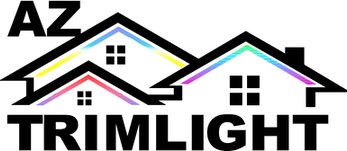Troubleshooting
AZ Trimlight »Our Expertise
Learn More About Maintenance
Why can I no longer connect to my Trimlight system?
The most common reason for connection issues is due to a power loss at the controller. The controller signal gets switched due to a brief power outage or customer change. As long as a blue light is showing on the controller (quick click and release the STA/AP button on the controller to toggle between blue and green), you should see a Trimlight signal in your Wi-Fi network options. As long as a solid green light is showing (quick click and release the STA/AP button on the controller to toggle between blue and green), you should be able to connect to the Trimlight app using your home Wi-Fi network.
Why won't Trimlight pair into my home network?
-Type of modem/router being used
-Firewall and security settings on home router/modem
-Obstacles between Trimlight controller and modem/router
-Potential interference from other devices: LED lights, solar panel controllers, Tesla battery chargers, other Wi-Fi devices, etc.
If you still cannot pair your home network, we recommend reaching out to your internet provider, as some techs may be able to assist you in pairing Trimlight to your specific modem/router.
If all else fails, no worries. You can simply use Trimlight’s dedicated Wi-Fi signal (blue light on the controller) to connect to your Trimlight system, as that is always reliable.
How do I rename the Trimlight signal?
What is the "pair new device" button?
Why can't I program Trimlight from a computer?
How do I hard close my app?
For Apple devices, you either:
A) Double click the home button to shrink down your apps, then swipe up to close them OR
B) Touch the bottom of the screen and drag your finger up until apps shrink down. Release your finger and then swipe up on apps to close them
For Android devices, there are several options depending on which device you own. Typically, there is an icon showing three lines or three dots that you tap and get the option to “clear all” or “close all.” You will have to look up the options available for your specific device.
How do I perform a soft reset?
How do I perform a hard reset?
This will erase all custom patterns and timers and restore your controller back to factory default settings. This typically resolves most controller-related issues.
If I unplug power to Trimlight, do I lose saved patterns/timers?
What color light should be on my controller?
For additional help, please visit https://trimlight.com/support.